Authentication
Your API token is used to authenticate requests to the TextUs Next APIs. If you do not include your API token when making a request, or use an incorrect one, the API will return an error.
Note: API tokens are limited to a single user and provide access to every available feature in the user account. An API token never expires and can only be revoked by the user that created it.
To create an API Token:
- Log in to next.textus.com.
- Click on your user icon on the top right of the screen, then click Profile.
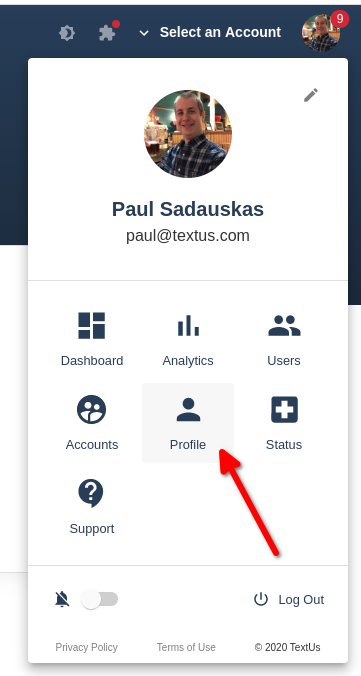
- On the sidebar menu, click API Tokens.
- Enter a description for the API token, then click Create Token.
- Copy the generated API token. You will not be able to access this information again later.
- The new API token is added to your list of existing tokens. You can begin using it right away.
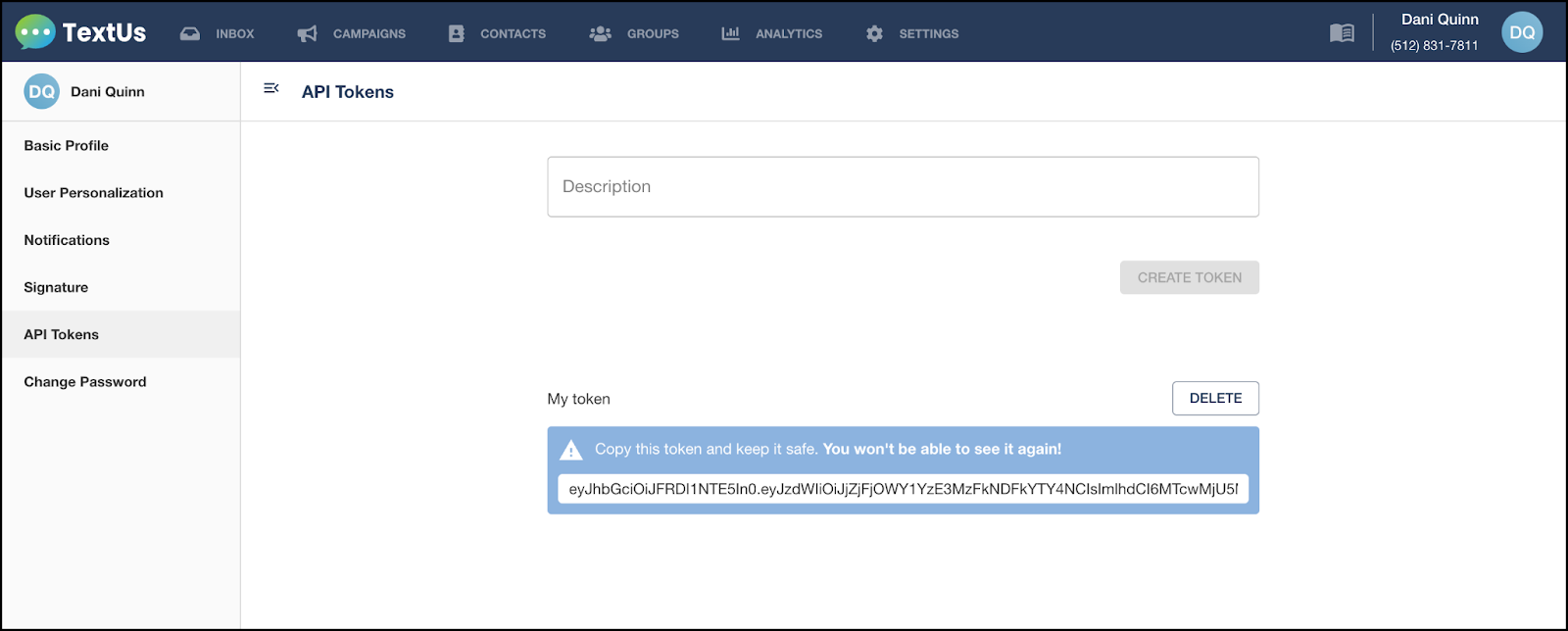
Delete an API token
To delete an API token, click Delete next to the API token description.