For your convenience, we provide a Postman Collection with samples for every API request documented here.
Setup
Before you can make requests using Postman, there’s some initial setup you’ll have to do. First, you’ll need an API token as described in Authorization, and then you’ll need to set it in the collection’s Variables section.
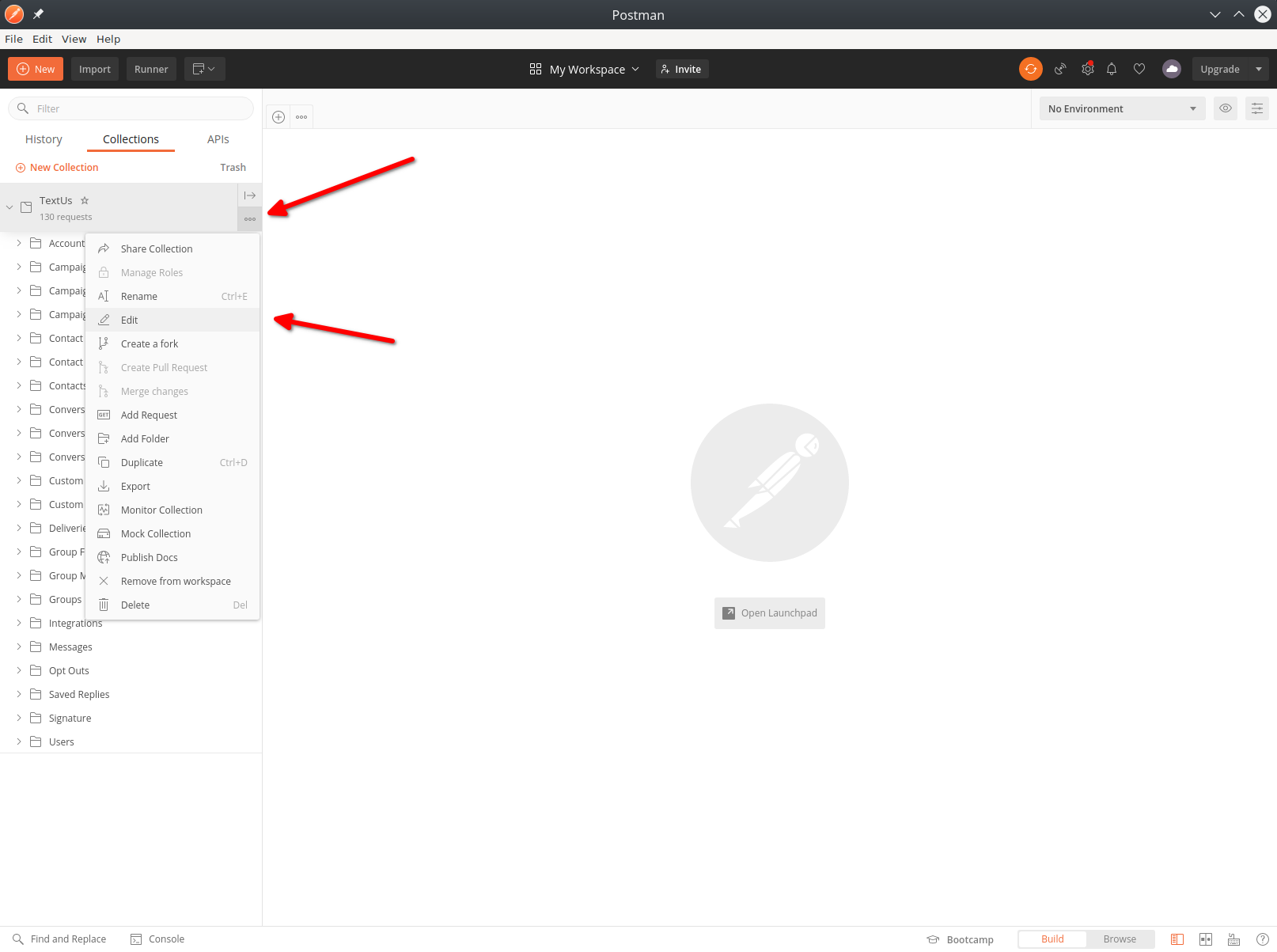
Once you’ve imported the collection, click the … next to the collection name, and choose “Edit” from the menu.
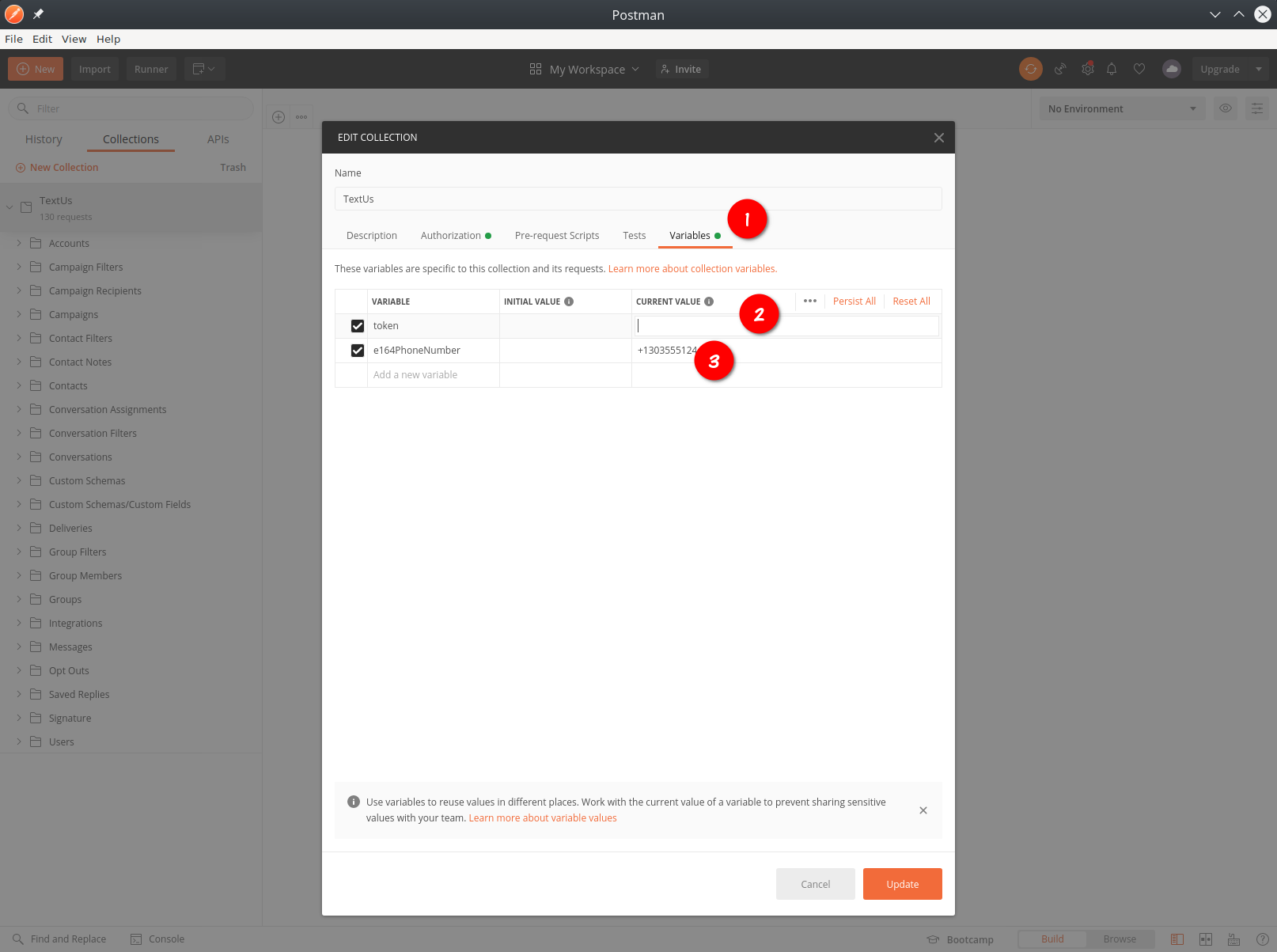
From here:
- Click the “Variables” tab.
- Copy the API token you obtained from the Authorization documentation, and paste it into the “Current Value” field.
- While you’re here, if you’re planning on using Postman to test the sending of messages, add your own phone number in the same place. This must be in E164 format, a plus symbol (
+) followed by (10, in the US) digits, with no other punctuation.